How to Use TikTok Analytics to Grow Faster with Small Audience
Learn how to understand and use TikTok analytics to increase reach, improve engagement, and grow your account faster even if you're just starting out.

How to Use TikTok Analytics to Grow Faster — Even with a Small Audience
You don’t need millions of followers to grow on TikTok.
What you need is insight — and that’s exactly what TikTok analytics gives you.
Your analytics dashboard is like a map.
If you know how to read it, you’ll know what to post, when to post, and how to get better results — faster.
Let’s break down the key metrics that matter, what they actually mean, and how to use them to grow even if you’re new to the platform.
1. How to Access TikTok Analytics
To access analytics, you must have a Business or Creator account (switch is free and takes seconds).
Then:
-
Go to your TikTok profile
-
Tap the ☰ menu (top right)
-
Choose Creator tools → Analytics
Now you’re inside your growth control room.
2. Understand the 3 Main Tabs
There are three key tabs:
a. Overview
-
Video views: See how often your content is being watched
-
Profile views: Indicates how clickable your content is
-
Follower count: Track growth over time
b. Content
-
Check each video’s performance:
-
Watch time
-
Traffic source
-
Audience location
-
✅ Use this to see what worked and why.
c. Followers
-
Gender & country breakdown
-
When your followers are most active (crucial for timing)
🧠 Pro Tip: Post 1–2 hours before peak follower activity.
3. Key Metrics You Should Track
Here’s what separates average creators from data-driven ones:
→ Average Watch Time
If your video is 30 seconds long, and people watch only 5 seconds on average, that’s a problem.
TikTok loves completion rate.
🎯 Aim for 60%+ watch time.
→ Reached Audience vs Engaged Audience
Views are good — but likes, comments, shares? That’s engagement.
If your video reaches 10,000 people but only 100 engage, it’s time to tweak your hook or CTA.
→ Traffic Sources
Know where your viewers come from:
-
For You Page = great reach
-
Profile = loyal fans
-
Hashtags/Search = smart optimization
4. Use Data to Create Smarter Content
Once you know what performs well, do more of it — intentionally.
✅ Look for:
-
Videos with high watch time → Use similar hooks
-
High engagement → Repeat that tone, length, or format
-
Drop-off points → Cut those moments next time
📊 Example: If people drop off at second 4 in every video, your hooks need work.
5. Run A/B Tests Using Insights
Test different formats to improve:
-
Short (under 10s) vs Medium (15–30s)
-
Voiceover vs Talking head
-
Fast jump cuts vs slower edits
-
Question in first second vs value statement
Track results in analytics, and lean into what works.
6. Plan Content Around Your Followers' Activity
In the Followers tab, TikTok shows when your audience is most active. Use that to your advantage.
🕐 Post 60–90 minutes before their peak time so your video gains momentum before they’re fully active.
Final Thoughts
TikTok analytics isn’t just for big creators.
It’s for anyone who wants to grow smarter, not harder.
✅ Watch your numbers
✅ Test with purpose
✅ Refine your content strategy weekly
Even with a small following, the data gives you everything you need to grow faster.
At socialbulker.com, we help creators and businesses make sense of their metrics — and use them to unlock consistent growth.
Hand-Picked Articles
Carefully selected related content just for you
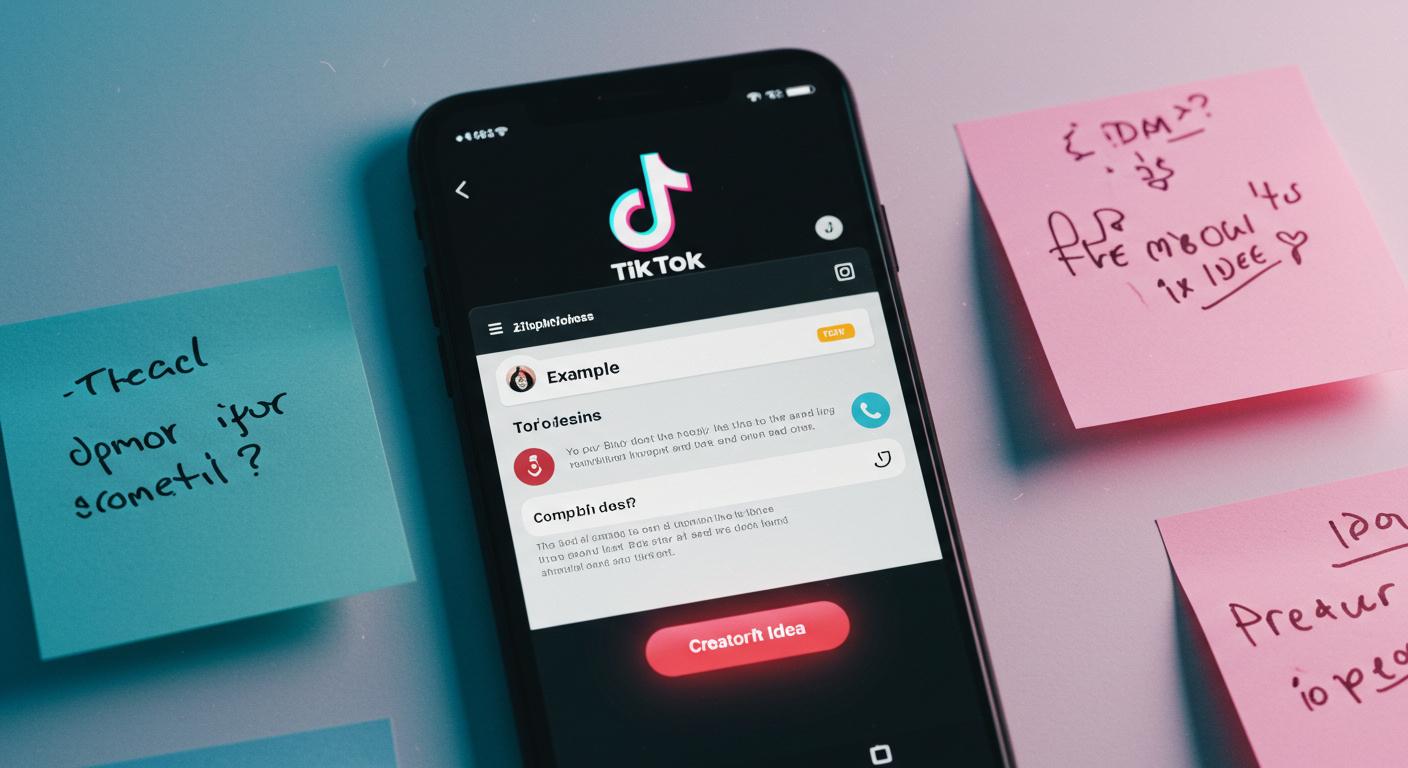
High-Converting TikTok Bio: Turn Views Into Followers
"Your TikTok bio is key for growth. Learn how to write a bio that grabs attention, shows value, and turns profile views...
Read Full Article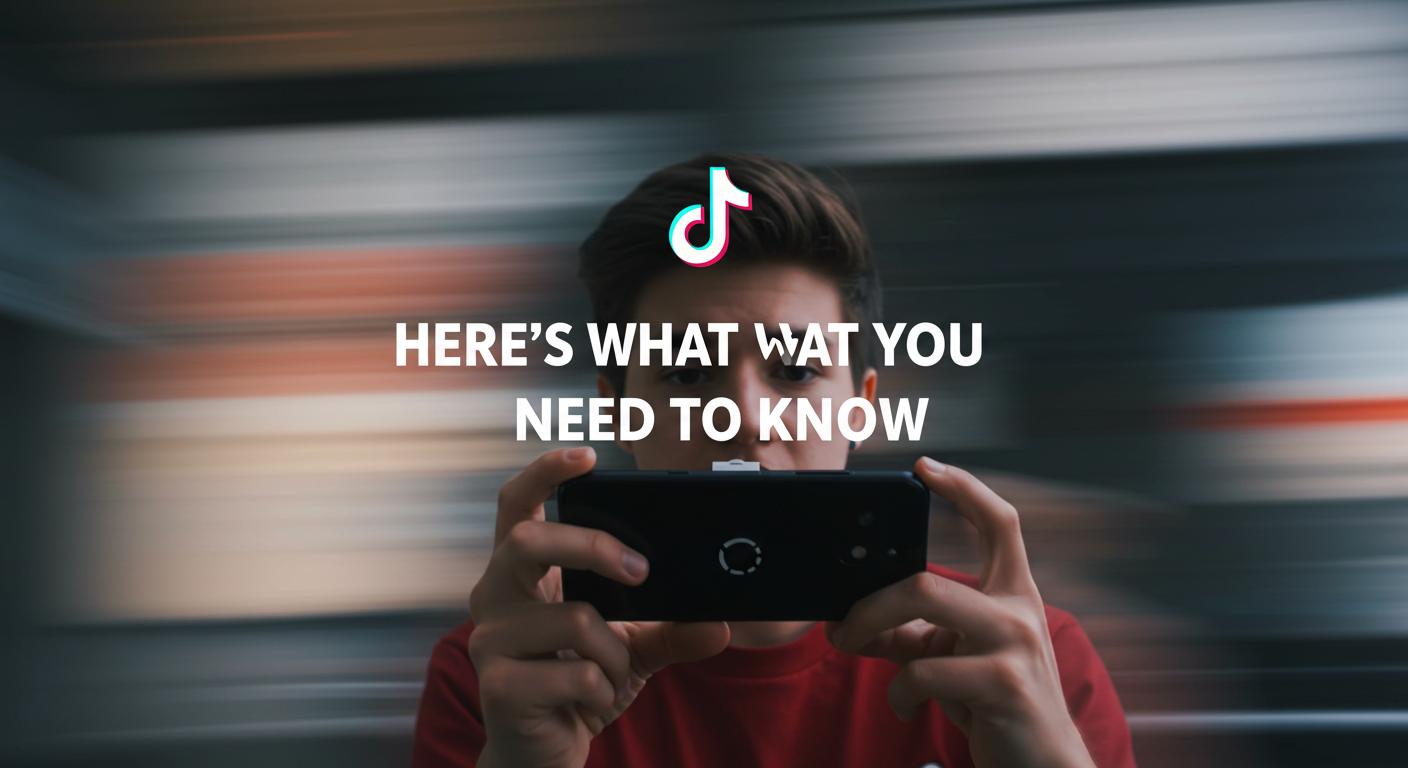
TikTok Video Hooks That Stop the Scroll: 12 Impactful Starters
Want to boost watch time on TikTok? Discover 12 powerful video hooks that grab attention in the first 3 seconds and stop...
Read Full Article